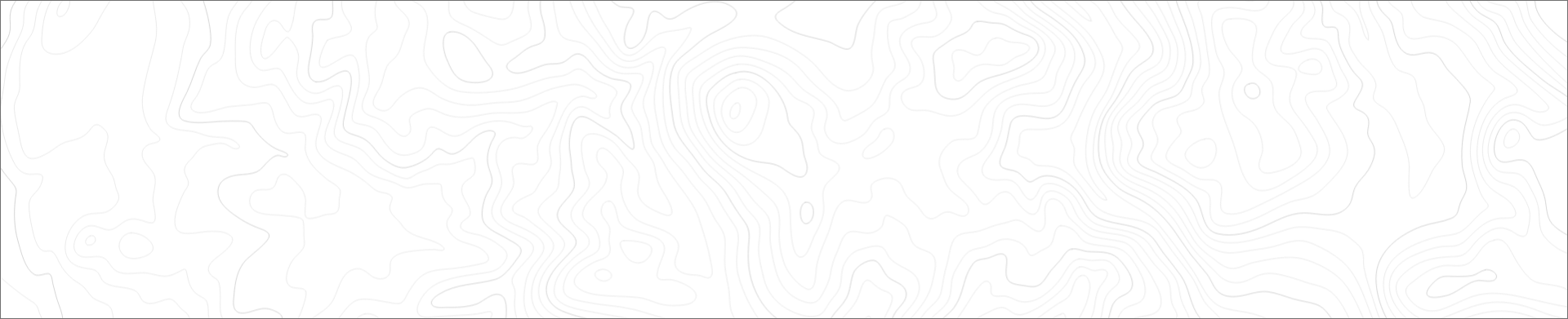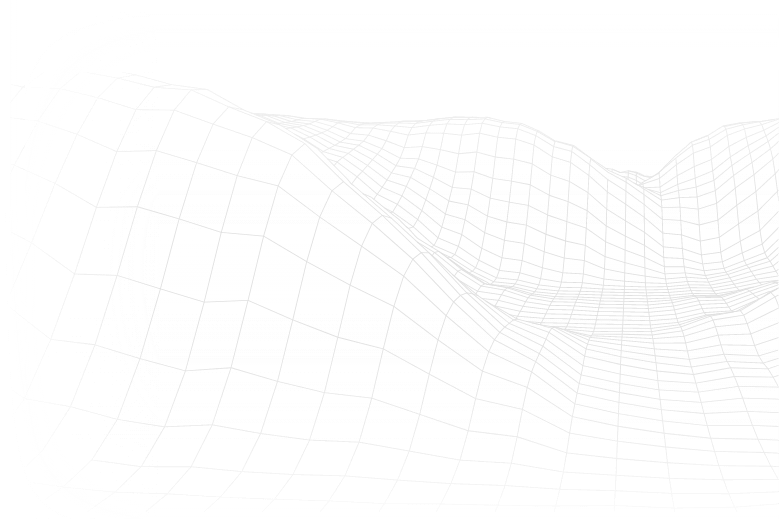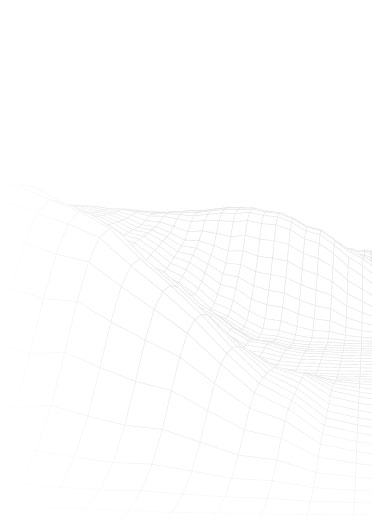Hardware Training
You will learn:
- Base station and rover setup
- Site requirements and data management
- Site calibrations
- SPS controller and data management
- 3D data model and file management
- Using high-quality graphics and interfaces
- Maximizing surveying performance on a small device
- Running complex programs with the system
You will learn:
- Task Specific workflows
- Interface and menu navigation
- User interface customization
- Project and design management
- Apply horizontal & vertical offsets to a design
- Working with alignments & corridors
- Basic troubleshooting
- Best practices for common tasks
Software Training

- Setting up templates
- Building a material database
- Standardizing and categorizing layers
- Inputting information from PDF files
- Building site demo and sub-grade areas
- Generating takeoff reports and graphics
You will learn:
- Importing CAD files and PDF files
- Standardizing and categorizing layers
- Clipping contours
- Performing QA/QC on the surface
- Exporting files for the field
You will learn:
- Building centerline alignments
- Building vertical curves
- Building super elevations
- Building the road with the use of the corridor
- Creating files for the field
You will learn:
- Setting up templates in TBC
- Setting TBC to a site's calibration
- Importing ground points into TBC
- Exporting and importing into UAS Master
- Creating point clouds and Ortho of the flight
You will learn:
- Building utility networks
- Building pipe runs
- Performing utility takeoffs
- Exporting files to the field